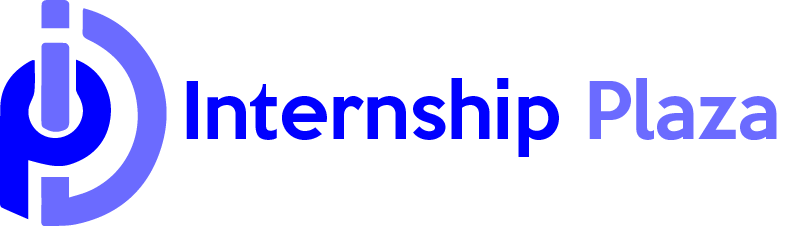Now that the Special COVID-19 SRD Grant is open, SASSA has provided 3 ways to apply. One of which is by using your WhatsApp Application. Let’s see how you can achieve this below.
STEP 1: Install the WhatsApp Application
- For Android Phones: Open Google Play Store and install WhatsApp
- For Apple Phones: Open AppStore and install WhatsApp.
STEP 2: Application Via WhatsApp
- Send a message to 082 046 8553 in order to initiate the process.
- You must provide personal details as prompted by the chat.
- Then, you will receive a Reference number, an OTP number and website link to click on.
- Click on the link; insert the OTP number and click verify.
- Provide your surname and ID number.
- Confirm details as per details provided on the chat.
- Continue to step 3.
Step 3: Agree to Terms and Conditions
- Read Declaration and Consent Document.
- Agree to the content of the Declaration and Consent Document.
- Read and understand the “You and Your Special COVID-19 SRD Grant document”
- Agree to understanding the contents of the You and Your Special COVID-19 SRD Grant document.
Step 4: Provide Personal Details
- Provide ID Number, Name, Surname as it is printed on the ID Document/ Card.
- Provide other personal Details e.g., address, gender, etc.
Step 5: Submit Banking Details/ Choose Payment Option
New Applicant
- Clients with Personal Bank Account
- Choose Bank Name
- Provide Account number
- Provide Branch Name
- Provide Account Type
- Agree to Terms and Conditions
- Submit Banking Details
- Clients without Personal Bank accounts
- Choose Payment option- Cash Send
- Agree to Terms and Conditions
- Submit Banking Details
Existing Client
- Confirm Existing Personal Banking Details
- Agree to Terms and Conditions
- Click Submit
- Clients with Cash send Option who wish to add bank details
- Choose Bank Name
- Provide Account number
- Provide Branch Name
- Provide Account Type
- Agree to Terms and Conditions
- Submit Banking Details
Step 6: Receive a SMS on your Mobile Number
Message Sample:
“Application ID: 123456, 88…081. SASSA confirms successful update of banking details for BANK NAME. Your SRD R350 Grant application is now active.”
NB: It is important to provide SASSA with a working mobile number where they will be able to contact you via SMS should you be declined with regard to your banking details.
Step 7: SASSA Verification and Validation Process
- ID Number, name and surname you provided will be verified with the Department of Home Affairs data
- ID Number is matched against approved databases such as UIF, SARS, NSFAS etc.
- Fraud Risk Scoring is done with Fraud prevention partners- your ID number and Mobile number is checked against the approved databases
- Application is Approved or Declined with reason
Step 8: Viewing Application Status
- Application status can be viewed on the following Channels:
- Visit SRD Website: https://srd.sassa.gov.za
- Under Application Status tab: click here to check status
- WhatsApp: send message to 082 046 8553
- Toll Free Call Centre: Contact- 0800 60 10 11
Step 9: Reconsideration
- If you are declined, you have the right to request reconsideration within 30 days of receiving the declined reason.
- You must request reconsideration for each month that the application is declined.
- Application for reconsideration
- Visit SRD Website: https://srd.sassa.gov.za
- Under Application for Reconsideration tab:
- Click here to apply for reconsideration
- If you struggle, Please contact SASSA Toll Free Call Centre on: 0800 60 10 11 to request reconsideration
Final Thoughts
If further clarity and assistance is required, you can contact Toll Free Call centre on: 0800 60 10 11 OR Send an email to: [email protected]